$149 FLAT RATE WITH ONE-YEAR WARRANTY
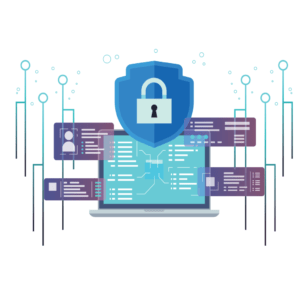
Get Started Now!
A speedy removal is critical to keeping your website exposure to a minimum. Leave your message and we'll get back to you within 1 hour.
How Our Malware/Virus Removal Program Works
We will remove all malware from your site within 24 HOURS or less for a flat rate of $149. If your website has been flagged by Google, there will be a $29 extra charge for removing the warning.
If you’re facing a malware infection on your WordPress site, you may panic – and that’s completely understandable. All your data, your content, site rankings, and hard work are at risk.
But with our WordPress malware removal service, there’s no need for panic. WebFixGo’s security experts have years of experience in malware removal.
When you request our services, we spring into action to ensure that your site and database are completely free of any malware, that your data is safe, and that you don’t lose your rankings and traffic. And on top of that, we’ll harden your site’s security to prevent future attacks.
Request our WordPress malware removal service now and put your mind at ease.
Our WordPress malware removal service gets your site back to 100% health. We clean up and restore your site so you can pick up where you left off and continue your business.
Our service includes:
- Malware removal: We scan your entire site and database to ensure all malware is deleted, and all infected and vulnerable files are replaced with fresh, secure copies.
- Data security: We work to ensure you don’t lose any data so you can easily continue your business without any setbacks.
- WordPress security: We harden your site’s security and make it able to resist and fend off future attacks on its own.
- Site rankings and traffic: Our experts are fast and effective. They will solve any issue and make sure you won’t lose your rankings and traffic.
- Google malware warning removal: If your website has been flagged by search engines and displays a message like “The site ahead contains malware”, or it’s marked unsafe by browsers, then our experts can take care of it and have the website malware warning removed from Google for you.
If your site is infected, request our WordPress malware removal service now. Waiting too long could lead to more damage.
Here are some tips and resources that can help you ensure your site is secure both from malware and data loss.
WordPress Malware Removal Plugins:
There are many plugins that can help you remove malware from your site, including WordFence, Sucuri, and iThemes Security. You can learn more about these WordPress malware removal plugins by reading this article.
WordPress Security:
WordPress has several vulnerabilities that hackers can exploit, but you can address those vulnerabilities to make your site is resistant to hacks and malware. Our WordPress Security Guide takes you through the necessary steps.
How to Know if Your WordPress Site Is Hacked or Infected With Malware:
Some hackers want their programs to run without you knowing. However, there are certain things that can alert you to a malware infection. Our Signs of Malware Infection in WordPress guide helps you to know when your site is hacked or infected.
How to Remove Malware From Your WordPress Site:
Learn how to remove malware from your WordPress site. This guide can help you attempt to do it yourself. Please take necessary precautions to avoid data loss, including ensuring you have a recent backup.
Free DIY WordPress Malware Removal:
You can read our WordPress Malware removal guide and implement the steps covered there. If you have questions or need help, leave a comment under the guide and one of our experts will help you out. However, keep in mind that we don’t recommend you clean your site yourself if it has been hacked or infected with malware. While this may work for some that have technical knowledge, others may end up doing more harm than good.
How to Regain Control of Your Dashboard if a Hacker Locks You Out:
In some cases, a hacker can hijack your admin account and lock you out. Learn what to do when you cannot login to your admin dashboard using your login details (read the “Reset password with PhpMyAdmin” section).
Backing up Your WordPress Website:
One of the best ways to secure your WordPress website is to run regular backups of your content and database. This way, if something goes wrong, you can quickly restore your site to a recent version. Learn how to create a WordPress backup and restore data. Or feel free to contact us and we’ll help you out.
We’ll show you the results from the reliable malware scanning tools that we use, so you can see that your website has been properly cleaned.
Yes – we assure you that if the malware is back within 3 months from the day you first contacted us, we’ll clean it up for free. Or if you’d like a longer warranty, you can get a 1-year guarantee for $149.
As our team consists of WordPress experts, we’re focused on cleaning and protecting WordPress websites only.
Yes – we’ll add several security settings to your website to make sure it’s protected from future attacks.
You can use any option you like: fill out the short form above, chat with one of our support agents, or give us a call.
We fix most of the issues within 4-6 hours and within 24 hours at most – depending on the volume of requests and how complex the malware is. When you contact us, we’ll reply fast.
